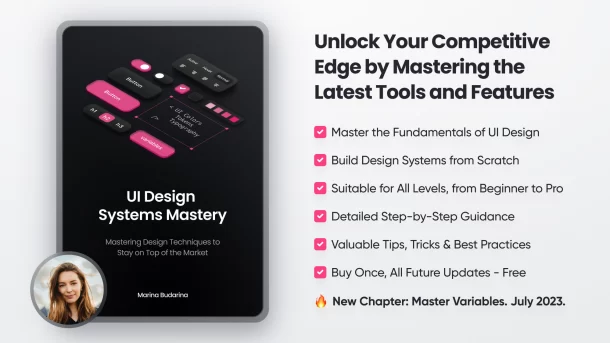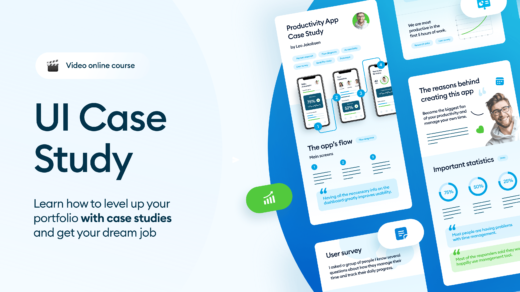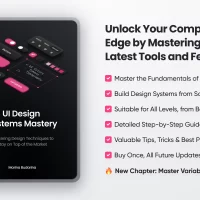Become Top Design Professional on a market by keeping up with technology with UI Design Systems Mastery 🚀

It is perfect for:
🧑🎓 Full-time Designers of any level (from junior to senior) – who want to improve their skills and knowledge to get a promotion or a better job
🧑🔬 Freelancers – who want to work faster, impress their clients with a level of professionalism, and go to another level of projects
🧑🔬 Non-designers – who want to break into UI/UX and get a good foundation
🧑💻 Developers – who want to know how designs and prototypes are meant to be translated into code, speed up the development process and reduce misunderstandings during the handoff.
🧑💼 Managers – who want to understand what a Design System is and the purposes it serves
What’s inside? 📚

🌟 Introduction
In this part, I will tell you about my design journey; share with you some very important ideas and points that helped me to land a job (and will help you)
🌟 Part 1 – Design system basics
Here I’ll tell about what a design system is, a little bit of history, Pros & Cons, what types of design systems exist, myths and misunderstandings, and when you need and don’t need it.
🌟 Part 2 – Preparation and steps overview
In this part, we will define which steps you should take before creating any design system; will cover the main process you will take when creating any part of your design system.
🌟 Part 3 – Foundations
In this part, we will talk about tokens, spacing, colors, typography, and grids. We will cover what each element does, how to create it, how to name and some best practices.
🌟 Part 4 – Components, patterns, templates.
Here we will talk about the atomic approach, what components are, what to consider before creating any component, and talk about naming, scaling, and token usage. I’ll explain where to start building a component library and show different methods of creating components in Figma. Then we cover compound components, patterns, templates, and pages, and whether you need them.
🌟 Part 5 – Documentation
Here we will cover why we need documentation, in which forms it can exist, which tools you can use, and what should be inside.
🌟 Part 6 – Implementation.
Here I’ll show you 3 ways how you can approach design systems: adopt, adapt or create, will provide you step by step guide for each of them and clarify which approach is better for you. I also will provide tips to freelance designers on how they can use design systems to their advantage.
🌟 Part 7 – Variables [NEW – V.3]
You will learn about new Figma and design element: Variables. You will cover: Types of Variables & Tokens, organizing variables with collections, groups & modes, tips for creating variables, color variables (Primitives, Semantic, Dark & Light Mode), number variables (Primitives, Semantic, Component levels, Modes), string variables, boolean variables, simplifying components structure with variables, and how variables can be used.
🌟 Outro.
Here I’ll tell you goodbye and explain “what’s next” 😉
Fantastic Bonuses 🎁
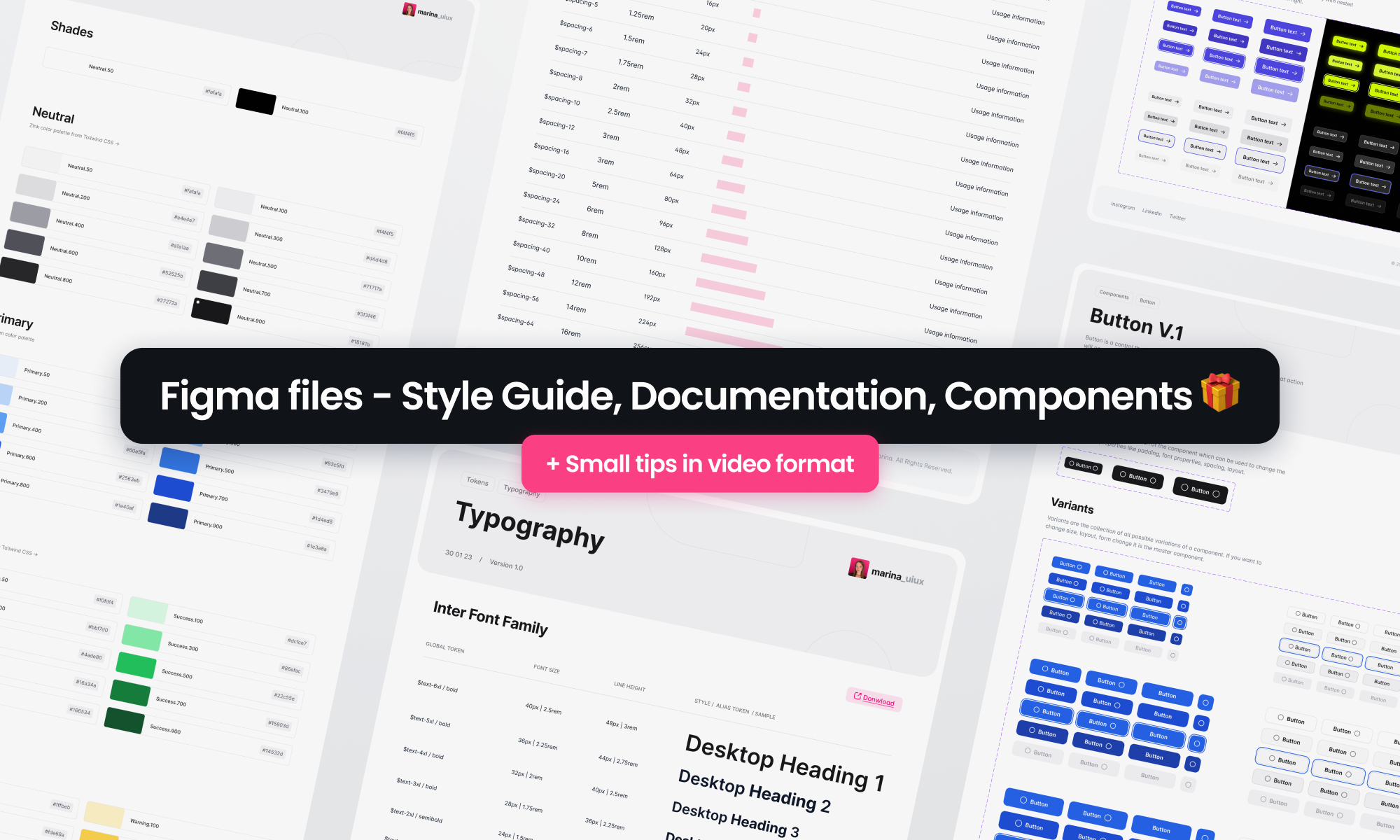
You will get Figma files with tokens, style guide, and components: all documented, so you can learn by replicating as well 🥳
What you will achieve on coming out of this e-book:
🔥 Expertise in building a design system.
Gain a comprehensive understanding of how to design systems are constructed. Learn key steps, set goals, define problems and principles, and create color, typography, spacing, grid systems, and tokens.
🔥 Flexibility in future projects.
Get a step-by-step guide on how to adjust your design system to fit the needs of each project. Streamline your processes and save time by setting up a basic design system for all future projects.
🔥 More clients, projects, or even a better job.
Save time and work more efficiently by creating a simple style guide and basic component library. You will attract better clients and more opportunities as your skills and processes improve.
Moreover…
✨ Ideal for solo designers or teams.
Whether you are a single designer or working with others, this guide provides the knowledge to create a design system.
✨ Suitable for Junior designers.
Gain valuable experience and knowledge, regardless of your level of experience.
✨ Focus on real work.
Streamline your processes and avoid tedious steps by setting up a basic design system for all future projects.
The book is for you if :
✅ You never worked with design systems and want to learn more
✅ You want to implement a design system in your current project and want to make it right from the beginning
✅ You want to scale and improve the existing design system
✅ You want to collaborate efficiently with your teammates and provide better results
🔥 New Chapter 7. What’s inside:
ℹ️ What are Variables?
💡 Types of Variables & Tokens
🛠 Organizing variables with collections, groups & modes
💎 Tips for creating variables:
Organize variables into groups;
Create and manage variable collections;
Styles to Variables transfer;
Semantic variables;
Create Modes.
📍 Color variables: Primitives, Semantic,
Dark & Light Mode
📍Number variables: Primitives, Semantic, Component levels, Modes.
📍 String variables
📍 Boolean variables
💡 Simplifying components structure with variables
ℹ️ How variables can be used
Official Page: https://marinabudarina.gumroad.com/l/mhazm?layout=profile
Course Type: UI Design
Course Duration:
File Size:
Download Link: